If you are looking for an easy way to build your subscriber list, you can’t go past integrating MailChimp with your social media platforms.
In today’s post, I’ll take you step by step through adding a customised subscription tab to your Facebook page.
During this easy to follow video, I will show you how to position your Facebook subscription tab in two places:
1. At the top of your Facebook timeline below your cover image
2. At the side of your Facebook timeline with your other apps.
As an added bonus, I’ll show you how to create the custom 111 x 74 pixel image required for your custom tab using www.canva.com
Watch the HOW TO video step by step
Got questions? Add them in the comments below. If you would like more video tips, let me know what you are looking for. I love to make marketing easy.
Krishna Everson
Your Health Marketing Specialist



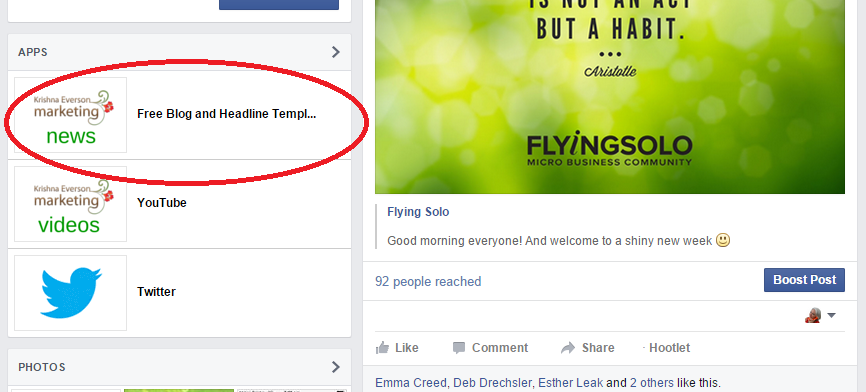
Hi Krishna,
Nice blog post to boost subscribers from social media giant Facebook. I have never thought about adding subscription plugin on facebook page. I believe it is a good step to boost the email subscribers as they are real asset of any online business.
Glad you found it useful Gaurav. I’m about to change mine to something new, I’ll need to rewatch the video as a reminder! (It’s been a while)…